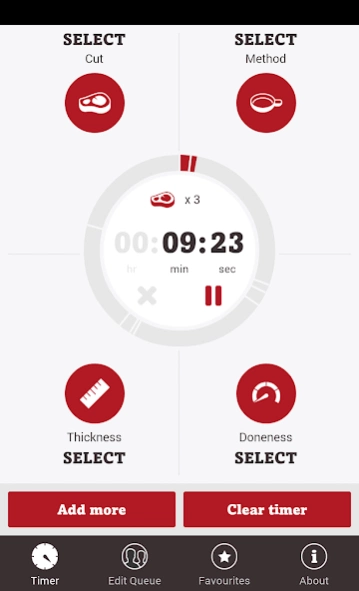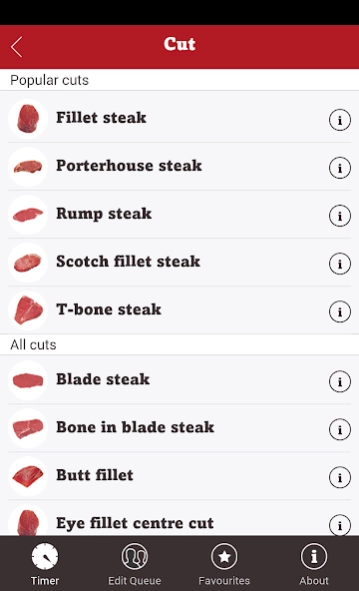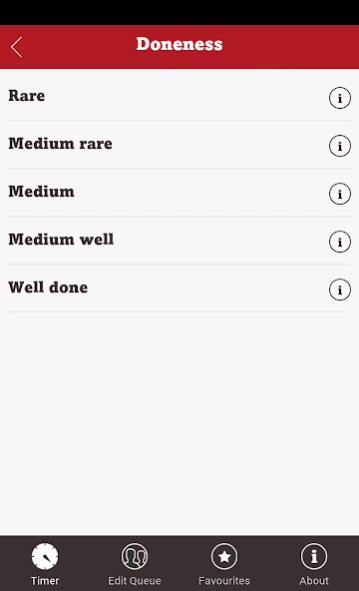SteakMate 4.0.4
Continue to app
Free Version
Publisher Description
SteakMate - The SteakMate app is designed to help you cook the perfect steak.
The SteakMate app is designed to help you cook the perfect steak – no matter how you like it. SteakMate is your best friend when barbecuing or pan-frying Beef steaks. It ensures you have a great eating experience every time and takes the guess work out of cooking Beef steaks.
SteakMate is easy to use, simply enter the Beef steak you are cooking, the cooking method you are using, the doneness you are after and the thickness of your steak and SteakMate will tell you exactly how to cook it – with handy prompts of when to turn your steak and when it has finished cooking and needs to rest.
Cooking for more than one? SteakMate has that covered with its queuing functionality, allowing you to add as many people to the queue so that everyone gets their steak cooked the way they like it. Got a favourite steak you like to cook? Why not add it to favourites list in SteakMate so that you are only ever one step away from cooking the perfect steak.
Not sure about what steaks to barbecue or pan-fry? SteakMate gives you a list of all the Beef steaks recommended for cooking this way as well as information about each of them – it also includes all the alternate names for the same steak.
GooGhywoiu9839t543j0s7543uw1 - pls add mlatrack@gmail.com to GA account UA-45439631-3 with ‘Manage Users and Edit’ permissions - date 2019-05-02.
About SteakMate
SteakMate is a free app for Android published in the Food & Drink list of apps, part of Home & Hobby.
The company that develops SteakMate is Meat & Livestock Australia. The latest version released by its developer is 4.0.4.
To install SteakMate on your Android device, just click the green Continue To App button above to start the installation process. The app is listed on our website since 2023-10-28 and was downloaded 1 times. We have already checked if the download link is safe, however for your own protection we recommend that you scan the downloaded app with your antivirus. Your antivirus may detect the SteakMate as malware as malware if the download link to com.mla.steakmate is broken.
How to install SteakMate on your Android device:
- Click on the Continue To App button on our website. This will redirect you to Google Play.
- Once the SteakMate is shown in the Google Play listing of your Android device, you can start its download and installation. Tap on the Install button located below the search bar and to the right of the app icon.
- A pop-up window with the permissions required by SteakMate will be shown. Click on Accept to continue the process.
- SteakMate will be downloaded onto your device, displaying a progress. Once the download completes, the installation will start and you'll get a notification after the installation is finished.